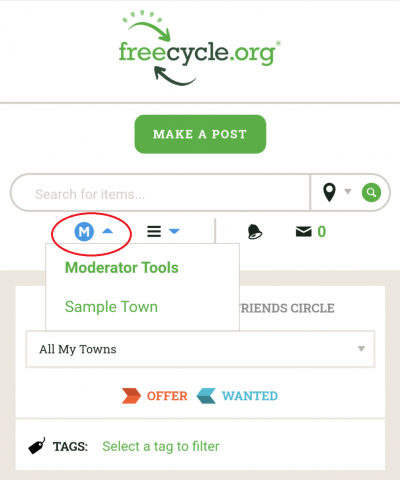New Moderator Orientation
Pour le français cliquez ici
Welcome to the moderator community!
Thank you for volunteering to moderate a Freecycle.org Town group. You're part of a community of thousands of volunteers who represent the passion and commitment behind the scenes which enable The Freecycle Network (R) to function as a grassroots and nonprofit gifting movement.
Our mission is to build a worldwide sharing movement that reduces waste, saves precious resources and eases the burden on our landfills while enabling our members to benefit from the strength of a larger community.
Read about the background and history of Freecycle here.
Moderation basics
Every Freecycle Town group is expected to follow the Freecycle Guidelines. The Guidelines specify the following:
- Everything on Freecycle.org must be free, legal, and appropriate for all ages
- No alcohol, tobacco, firearms or other weapons, profanity or sexual content, medications
- All copyrighted material must be the original media
- No swaps or trading.
- No posts about animals for breeding or food purposes. Whether to allow pet posts is a local option.
What is not allowed on Freecycle.org
In addition to items mentioned in the Guidelines, the following are not allowed:
- Spam. Spam is any post that endorses a commercial product or is being blanketed across The Freecycle Network. To find out how to report a Spammer, click here.
- Scams. From time to time enterprising scammers attempt to fleece Freecycle members out of money, often for delivery or courier fees associated with an item they are offering. Please report suspected scammers to Spam Control.
- Adult-oriented posts
- Advertising, including ads for garage, boot or yard sales
- Foul language or vulgar ID’s
What is allowed on Freecycle.org
Anything that isn't specifically prohibited by the Guidelines or listed above is fair game as long as it is free, legal in your area, and appropriate for all ages. We would, however, prefer that you not allow curb-alert posts.
Duties of a moderator
These are the daily duties of a moderator:
- Approving or rejecting messages that have been flagged for moderation.
- Responding to members’ emails. Many members' questions can be answered with the assistance of our Member FAQs.
- Reading the unmoderated postings to check for compliance with Freecycle Guidelines.
- Please make sure your group is covered on a daily basis. If you are planning to be away, ask your Group Outreach and Assistance volunteer (GOA) to arrange temporary coverage.
Do's and Don'ts
Moderators are not allowed to:
- Be Lead Moderator on more than one group or moderating a group other than where the mod lives.
- Keep the whole group (or majority of the group) on moderation.
- Restrict Wanted posts to a specific day or time, require that Wanted posts be balanced with Offers, or require that the first post be an Offer post.
- Keep a public list of no-shows or problem members.
The Moderator Manual includes a full list of Do's and Don'ts for Freecycle.org moderators.
Responsibilities of all moderators
- Moderators must follow the required guidelines of The Freecycle Network, as well as any local rules for your group.
- Moderators must maintain a positive, friendly, non-threatening relationship with other mods and the members.
- Moderators must be aware of the privilege of being a Freecycle.org moderator and taking great care not to take advantage of it. NEVER, ever reply to an offer before it is published for all members to see. This would be reason to be dismissed as a moderator.
- Moderators must maintain confidentiality of member information. Please read and follow Freecycle's privacy policy.
- Protect the Freecycle trademark by always using the term "Freecycle" correctly. "Freecycle" is NEVER used as a verb and must always be capitalized.
- If you are a sole moderator, recruit new mods as needed to make sure that your group is covered in case of emergency.
- Keep up with Freecycle.org rules and guidelines. Become familiar with the Moderator Manual and refer to it regularly.
- Join moderator discussion groups once you have completed orientation.
- Enforce all your rules consistently and fairly, but don't be a dictator.
For those with the desire to do more there will be opportunities for getting involved in other group tasks, such a s:
HOW-TOs
This next section tells you how to use the Moderator tools.
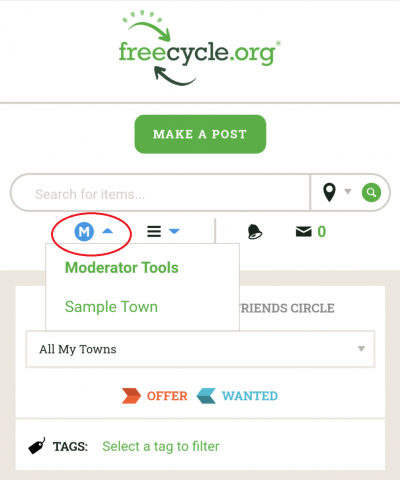
Learn how to use the Moderator Tools
Refer to this how-to-guide for help in using the Mod Tools (FC3 modtools)
Set your moderator preferences
Set your moderator preferences so you will be notified of pending posts (FC3). Please click here to learn how.
Experiment on the Playground or on your own Town group
- Find the Mod Tools.
- Check your own moderated status. Hint: Use "Search Members" to find your record. Make sure you include Moderators and Lead Moderators in your search.
- If your moderated status is Unmoderated change it to Moderated
- Leave Mod Tools and return to your Town group.
- Make a couple of posts, Offers or Wanted.
- Go back into Mod Tools, find your pending posts and approve or reject them them.
- Open Mod Tools, and find the answer to these questions: How many members are your group? How many Moderators?
Optional: Join the Moderator Playground
If you're reluctant to experiment on your own group, please join the playground at the URL that was included in your acceptance letter. Contact your Group Outreach and Assistance volunteer for more information about the playground.
When you're done practicing, please delete any files that you have created on the playground and remove your posts.
To remove yourself from the playground, first demote yourself to moderator, then demote again to member, then leave the group. Make sure you do not remove yourself from My.Freecycle.org.
How to reject a live post
- Search for the post in modtools
- Click the "Approved" button and select "Unapprove"
Customize your group
Here are some areas you may want to tweak after you are promoted to Lead Moderator:
- Town settings
- Local group policies. If your group has any local policies beyond the basic Freecycle guidelines, it is a good idea to post those in an Notice. You may also wish to include local policies in a welcome file that you send to all members when they join.
Please note: Moderators are asked to defer implementing local policies until after Orientation. During the Orientation process you must moderate with the simple guidelines of only Free, Legal, and Appropriate for all Ages. However, if you are joining existing mod team, it would be wise to check with the Lead Moderator to see what local policies have been set.
Become familiar with the Mod Manual
The Moderator Manual is the moderator's most important resource that covers just about every situation that you'll face as a moderator. Click here to get started..
<< Return to Mod Manual Home
Direct links to sections of this page:
Tags: #fcmodman